- If you are opted for OPT-OUT
If you opted for OUP-OUT then you have
to follow the following steps
Step-01: Open the website https://icaiexam.icai.org in the desktop site if you are opening this in your mobile.
Step-02: Login using your id and pwd
Step-03: Click on the button APPLY NOW below the heading "Correction Window1_Re-Open2 - July 2020"
Step-04: Then Read all the instructions and click on the button " I have read and understood the above."
Step-05: Then click on the button " Change Required".
Step-06: Then select the OPT-OUT option
Step-07: Download the declaration form link given below
and fill up the declaration form and sign that form and upload it.
Then click on save and previous.
By clicking on bellow given button you can donate some money to motivate us. Thank you.😊



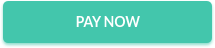





No comments:
Post a Comment